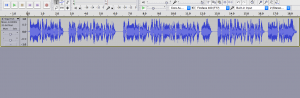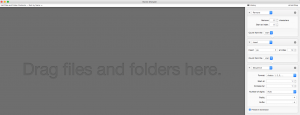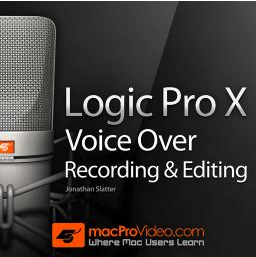
I have been recording, editing and producing voiceovers for nearly 25 years, and although I worked on the Windows platform for many years this post is aimed at the Apple Mac user, and looks at some of my go-to software for recording voiceovers.
DAW – Digital Audio Workstation
Logic Pro – Apple
I use Apple’s Logic Pro as my main DAW to record voiceovers, edit voiceovers, mix and produce voiceovers and master the finished voice recordings out to audio files. (wav, mp3 etc).
Because I also work as a professional composer writing music for TV, Logic Pro is an obvious choice for me because of it’s primary focus on music production.
However although using Logic Pro just for recording voiceovers might be considered overkill, bear in mind Logic is very competitive on price – just £139.99 from the Apple App Store – moreover the audio editor is excellent, the workflow super fast, the audio processing effects are first class, and you can work to picture (handy for tv commercials and programmes) and get creative with the huge library of free sound effects and royalty free music it ships with.
Also there is widespread support for learning Logic – there’s even a Mac Pro Video course dedicated to recording voiceovers in Logic Pro.
Audacity
http://audacity.sourceforge.net
‘Audacity® is free, open source, cross-platform software for recording and editing sounds.’ If you are looking for a free DAW to record voiceovers then Audacity is a brilliant option. It’s extremely handy for saving audio to a variety of lesser known audio-file types; for example things like creating U-Law CCITT files for phone systems.
XLD Audio File Conversion
http://sourceforge.net/projects/xld/
I use XLD every day for batch converting audio files. Say you have a bunch of 16bit WAV files and you
need to make some 128 kbps MP3 copies then XLD will do the job fast and easily. Plus it’s free. Winner!
Name Mangler
Application for batch renaming files
If you’ve ever had a load of audio files (or any type of file) which need the file name changing, ‘Name Mangler from Many Tricks’ is a really useful application. You can add text, remove text, add sequential numbers etc.. the possibilities are endless and the time saved…much appreciated.